Modern DLC Item Creator 3
107
10
107
10
DLC Item Creator for All Addons.
Imagine you downloaded 150 new vehicles from this site and extracted them all in one operation with 7-Zip. Now you want to install them all. But wait, some are nested deep in folder after folder. What you want is the folder that has the dlc.rpf package so you can create a valid entry in the dlclist.xml format to append to your existing list.
Is there an easier way? Yes. Read below.
Why is this different from all the others?
1. Open Source. No more exe's and other hidden code tools. You can read the code and modify it to your specific needs. It's simple text - if you want to edit it and know what you're doing (not rocket science).
2. Accurate. Unlike some of the others, it actually searches for dlc.rpf and only creates an item entry if found
3. Recursive. Unlike most of the others, it considers both folders and subfolders, once more looking for confirmation that they contain addons.
4. Ease of use By far the simplest tool imaginable (see installation and usage)
5. OptionsThe tool has a menu offering 2 options:
----4.1 Standard: this is for noobs and 95% of users. It uses the default dlcpacks folder.
----4.2 Expert: this is for experts/more advanced users who prefer to choose the location of their dlc and also want to organize their dlc in subfolders - unlimited number of subfolders.
Output using Option 1
Option 1 Standard GTA V location.
DLC Item Creator.bat is placed in: \Mods\update\x64\dlcpacks
Output: <Item>dlcPacks:/mod_folder_name/</Item>
Returns lines for all folders and subfolders that are valid
Output using Option 2
Option 2 For Experts
DLC Item Creator.bat is placed in user selected destination. Code can be edited or use default below. No edits required to add subfolders.
Default location from tool: \DLC\ (in your Steam, Epic, RSC root folder)
Example: Add a sub folder (no edits required) called Military
DLC Item Creator.bat is placed in: GTA V\DLC\Military\
Output: <Item>./DLC/Military/f15i/</Item>
Returns lines for all folders and subfolders that are valid
In the expert version, which you can customize, the dlc is located in the root folder. This makes sharing through symbolic links or with multiple mod folders much easier. However you can also edit the code to add subfolders to dlcpacks from Option 1
Installation and Use
Actually there isn't any installation, it's that simple to use.
1. Place the .bat file in the folder where you have your 150 or 1,500 addons.
2. Doubleclick the tool and choose Standard or Expert from menu.
3. From the xml file output, copy and paste the lines into your dlclist.xml
Customization
Advanced users can customize the code to reflect the way they want to organize their addons. Personally, I have one DLC folder in the root and about 50 subfolders that organize peds (I don't use addonped scripts), vehicles (By brand), MLOs, Maps, and even some game dlc.
Change log 3: renamed filed (check if exists) to match output.
Imagine you downloaded 150 new vehicles from this site and extracted them all in one operation with 7-Zip. Now you want to install them all. But wait, some are nested deep in folder after folder. What you want is the folder that has the dlc.rpf package so you can create a valid entry in the dlclist.xml format to append to your existing list.
Is there an easier way? Yes. Read below.
Why is this different from all the others?
1. Open Source. No more exe's and other hidden code tools. You can read the code and modify it to your specific needs. It's simple text - if you want to edit it and know what you're doing (not rocket science).
2. Accurate. Unlike some of the others, it actually searches for dlc.rpf and only creates an item entry if found
3. Recursive. Unlike most of the others, it considers both folders and subfolders, once more looking for confirmation that they contain addons.
4. Ease of use By far the simplest tool imaginable (see installation and usage)
5. OptionsThe tool has a menu offering 2 options:
----4.1 Standard: this is for noobs and 95% of users. It uses the default dlcpacks folder.
----4.2 Expert: this is for experts/more advanced users who prefer to choose the location of their dlc and also want to organize their dlc in subfolders - unlimited number of subfolders.
Output using Option 1
Option 1 Standard GTA V location.
DLC Item Creator.bat is placed in: \Mods\update\x64\dlcpacks
Output: <Item>dlcPacks:/mod_folder_name/</Item>
Returns lines for all folders and subfolders that are valid
Output using Option 2
Option 2 For Experts
DLC Item Creator.bat is placed in user selected destination. Code can be edited or use default below. No edits required to add subfolders.
Default location from tool: \DLC\ (in your Steam, Epic, RSC root folder)
Example: Add a sub folder (no edits required) called Military
DLC Item Creator.bat is placed in: GTA V\DLC\Military\
Output: <Item>./DLC/Military/f15i/</Item>
Returns lines for all folders and subfolders that are valid
In the expert version, which you can customize, the dlc is located in the root folder. This makes sharing through symbolic links or with multiple mod folders much easier. However you can also edit the code to add subfolders to dlcpacks from Option 1
Installation and Use
Actually there isn't any installation, it's that simple to use.
1. Place the .bat file in the folder where you have your 150 or 1,500 addons.
2. Doubleclick the tool and choose Standard or Expert from menu.
3. From the xml file output, copy and paste the lines into your dlclist.xml
Customization
Advanced users can customize the code to reflect the way they want to organize their addons. Personally, I have one DLC folder in the root and about 50 subfolders that organize peds (I don't use addonped scripts), vehicles (By brand), MLOs, Maps, and even some game dlc.
Change log 3: renamed filed (check if exists) to match output.
Primul incarcat: in urma cu 2 zile
Ultimul incarcat: in urma cu 1 zi
Last Downloaded: in urma cu 2 minute
17 Comentarii
DLC Item Creator for All Addons.
Imagine you downloaded 150 new vehicles from this site and extracted them all in one operation with 7-Zip. Now you want to install them all. But wait, some are nested deep in folder after folder. What you want is the folder that has the dlc.rpf package so you can create a valid entry in the dlclist.xml format to append to your existing list.
Is there an easier way? Yes. Read below.
Why is this different from all the others?
1. Open Source. No more exe's and other hidden code tools. You can read the code and modify it to your specific needs. It's simple text - if you want to edit it and know what you're doing (not rocket science).
2. Accurate. Unlike some of the others, it actually searches for dlc.rpf and only creates an item entry if found
3. Recursive. Unlike most of the others, it considers both folders and subfolders, once more looking for confirmation that they contain addons.
4. Ease of use By far the simplest tool imaginable (see installation and usage)
5. OptionsThe tool has a menu offering 2 options:
----4.1 Standard: this is for noobs and 95% of users. It uses the default dlcpacks folder.
----4.2 Expert: this is for experts/more advanced users who prefer to choose the location of their dlc and also want to organize their dlc in subfolders - unlimited number of subfolders.
Output using Option 1
Option 1 Standard GTA V location.
DLC Item Creator.bat is placed in: \Mods\update\x64\dlcpacks
Output: <Item>dlcPacks:/mod_folder_name/</Item>
Returns lines for all folders and subfolders that are valid
Output using Option 2
Option 2 For Experts
DLC Item Creator.bat is placed in user selected destination. Code can be edited or use default below. No edits required to add subfolders.
Default location from tool: \DLC\ (in your Steam, Epic, RSC root folder)
Example: Add a sub folder (no edits required) called Military
DLC Item Creator.bat is placed in: GTA V\DLC\Military\
Output: <Item>./DLC/Military/f15i/</Item>
Returns lines for all folders and subfolders that are valid
In the expert version, which you can customize, the dlc is located in the root folder. This makes sharing through symbolic links or with multiple mod folders much easier. However you can also edit the code to add subfolders to dlcpacks from Option 1
Installation and Use
Actually there isn't any installation, it's that simple to use.
1. Place the .bat file in the folder where you have your 150 or 1,500 addons.
2. Doubleclick the tool and choose Standard or Expert from menu.
3. From the xml file output, copy and paste the lines into your dlclist.xml
Customization
Advanced users can customize the code to reflect the way they want to organize their addons. Personally, I have one DLC folder in the root and about 50 subfolders that organize peds (I don't use addonped scripts), vehicles (By brand), MLOs, Maps, and even some game dlc.
Change log 3: renamed filed (check if exists) to match output.
Imagine you downloaded 150 new vehicles from this site and extracted them all in one operation with 7-Zip. Now you want to install them all. But wait, some are nested deep in folder after folder. What you want is the folder that has the dlc.rpf package so you can create a valid entry in the dlclist.xml format to append to your existing list.
Is there an easier way? Yes. Read below.
Why is this different from all the others?
1. Open Source. No more exe's and other hidden code tools. You can read the code and modify it to your specific needs. It's simple text - if you want to edit it and know what you're doing (not rocket science).
2. Accurate. Unlike some of the others, it actually searches for dlc.rpf and only creates an item entry if found
3. Recursive. Unlike most of the others, it considers both folders and subfolders, once more looking for confirmation that they contain addons.
4. Ease of use By far the simplest tool imaginable (see installation and usage)
5. OptionsThe tool has a menu offering 2 options:
----4.1 Standard: this is for noobs and 95% of users. It uses the default dlcpacks folder.
----4.2 Expert: this is for experts/more advanced users who prefer to choose the location of their dlc and also want to organize their dlc in subfolders - unlimited number of subfolders.
Output using Option 1
Option 1 Standard GTA V location.
DLC Item Creator.bat is placed in: \Mods\update\x64\dlcpacks
Output: <Item>dlcPacks:/mod_folder_name/</Item>
Returns lines for all folders and subfolders that are valid
Output using Option 2
Option 2 For Experts
DLC Item Creator.bat is placed in user selected destination. Code can be edited or use default below. No edits required to add subfolders.
Default location from tool: \DLC\ (in your Steam, Epic, RSC root folder)
Example: Add a sub folder (no edits required) called Military
DLC Item Creator.bat is placed in: GTA V\DLC\Military\
Output: <Item>./DLC/Military/f15i/</Item>
Returns lines for all folders and subfolders that are valid
In the expert version, which you can customize, the dlc is located in the root folder. This makes sharing through symbolic links or with multiple mod folders much easier. However you can also edit the code to add subfolders to dlcpacks from Option 1
Installation and Use
Actually there isn't any installation, it's that simple to use.
1. Place the .bat file in the folder where you have your 150 or 1,500 addons.
2. Doubleclick the tool and choose Standard or Expert from menu.
3. From the xml file output, copy and paste the lines into your dlclist.xml
Customization
Advanced users can customize the code to reflect the way they want to organize their addons. Personally, I have one DLC folder in the root and about 50 subfolders that organize peds (I don't use addonped scripts), vehicles (By brand), MLOs, Maps, and even some game dlc.
Change log 3: renamed filed (check if exists) to match output.
Primul incarcat: in urma cu 2 zile
Ultimul incarcat: in urma cu 1 zi
Last Downloaded: in urma cu 2 minute
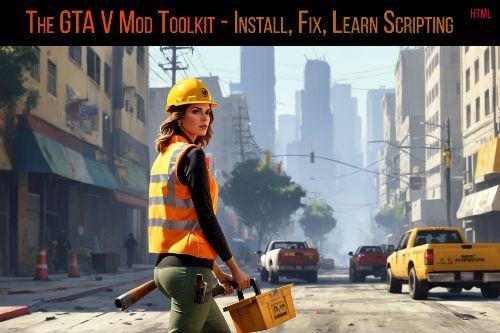

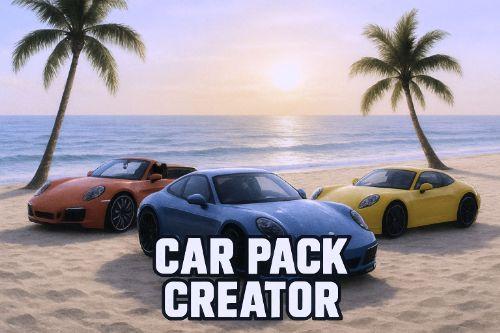




 5mods on Discord
5mods on Discord
This file has been approved automatically. If you think this file should not be here for any reason please report it.
Show a video of how it's done.
@Volossya99 Seriously?
http://www.youtube.com/watch?v=YuARG2O_fcs
@JohnFromGWN thanks for the help
@JohnFromGWN In short, there is another question when I press number 1, I figured it out myself. And when I clicked number 2, it says this <Item>./DLC/DLC/ldcrus/</Item> what does it mean and where is this folder located?
@JohnFromGWN so it just creates a list of the addons to be pasted on the dlclist.xml?
@Volossya99 Option 2, which i semi-jokingly called expert, is meant to be customized. It reflects how you can move your dlc outside of the usual area and also how you can create subfolders. The folder location will be, in this example, a subfolder of your root, and in your case above you also added another subfolder called DCL. I'll post some examples.
@ModernPlebeian314 Yes exactly. It's meant for new entries in batch quantities. Over the years I downloaded hundreds if not thousands of vehicles, many of which were never installed. I wanted a tool that created the entries automatically and to do that i need recursion (i.e. going through subfolders) and a tool that would only create entries if a folder contained the addon (which is dlc.rpf). Existing tools return any subfolder whether it is valid or not. For example, if the mod has a folder called timecycles or templates, those mods would return those as folders.
could you do a weapon dlc pack creator?
@GTA5gamers is this what you mean?
http://www.gta5-mods.com/tools/vweaponstoolki-addon-weapon-generator
@JohnFromGWN kinda like that but for singleplayer kinda like adding a weapon option to this http://www.gta5-mods.com/tools/dlc-pack-creator
@GTA5gamers I've never created weapons and not really a fan. I think I have one or two weapons mods installed and they are replaces. As the author of the weapon generator wrote, once you have your files (FiveM ready) create your dlc.rpf. If you don't know how to do that, just download an addon weapon from here, drop it in OpenIV, look at its structure, and use that as your template to create your own weapon. I'm curious however why this has never been done for SP.
@JohnFromGWN Hey, it looks very smooth and nice as it is, but perhaps there's a chance it could create the complete dlclist.xml file, with that name, constant lines, and maybe even wherever the user wants (at least outside of an RPF file), like other older or kinda-broken similar programs do?
@Michael21107 Quick answer is no because this doesn't use CodeWalker. I can create a working dlclist.xml but I can't read your existing one. The only other possible solution would be to put this in an OIV and have it append the existing list. But this is really designed for significant batch jobs - which is why i created it for myself - with hundreds of cars in one shot.
Having said that, this is a great tool for someone who wants to organize their dlc in subfolders or relocate it without having to reenter hundreds of lines in dlclist.xml manually.
@JohnFromGWN I get a part of your point, but not how CodeWalker affects it (except the ability to put it inside an RPF, which is not the most important one IMO). Also, idk why you would need to read existing DLC lists.
@Michael21107 Sorry if that wasn't clear. What I meant by reading the existing list is that your list contains entries specific to your modded game. So for example if you had dozens of MLOs installed and peds etc my tool would need to be able to get these items to create a completely updated dlclist.xml.
@JohnFromGWN Wouldn't it be possible even in its simplest form: Take all DLC folders and list them inside the list?